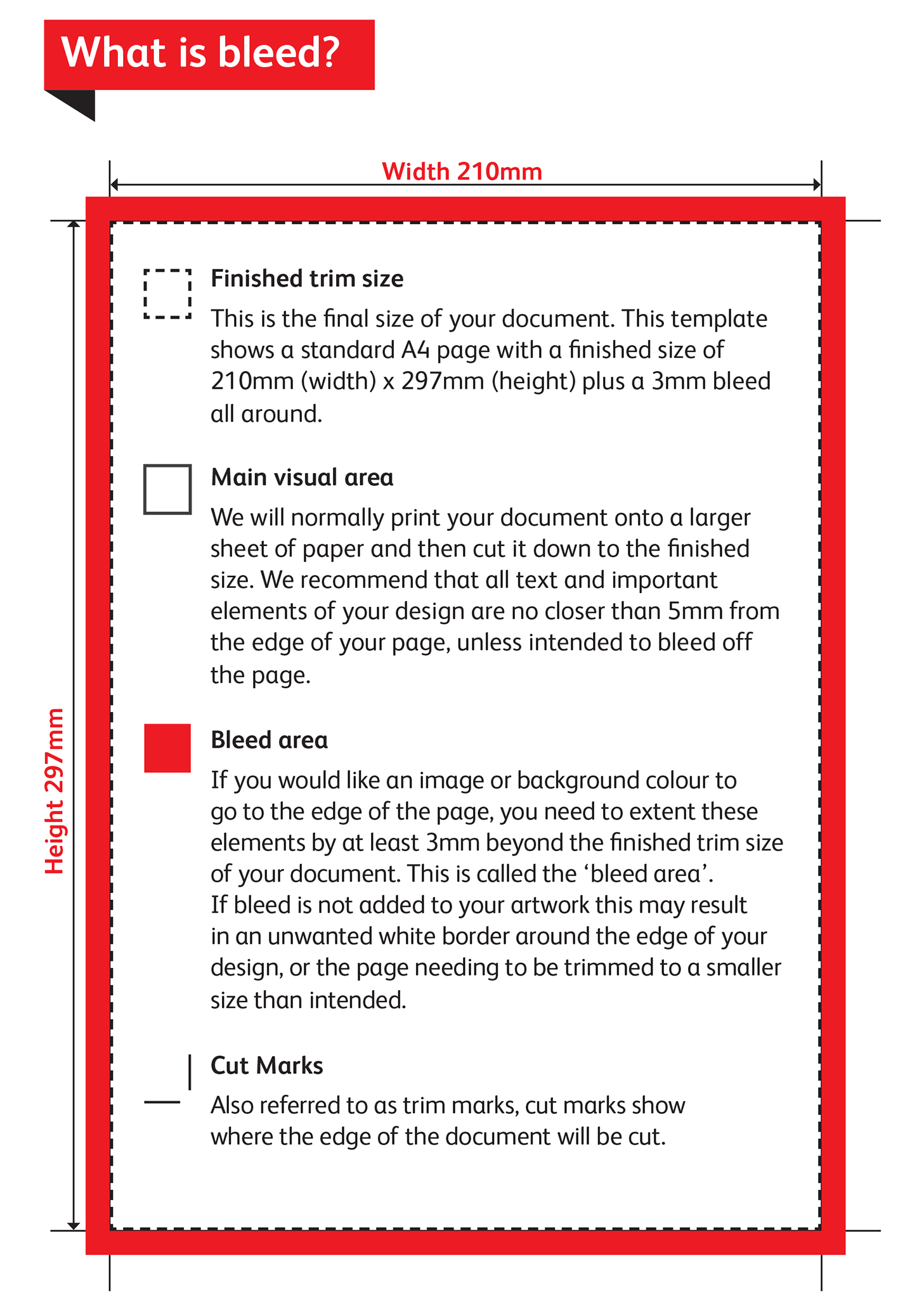Supplying Artwork
Advice on supplying print ready files:
- All artwork should be supplied as a high resolution PDF (300dpi) file with trim marks and 3mm bleed (see graphic).
- When using Indesign or Illustrator the easiest way to save is to select press quality from the adobe PDF presets in the file menu.
- Select the marks and bleeds tab and ensure you tick the crop marks box and enter 3mm in the bleed box. Then click export to save the PDF.
Multi-page documents:
- Ensure your PDF is supplied as single pages and is not saved as reader spreads or printers pairs.
- Microsoft Word, Excel, Powerpoint or Publisher files must be supplied as PDFs because of font compatibility issues.
- Either use the save as PDF option in your programme, or upload your word file to the Free conversion site convert.neevia.com to save as a PDF, and send to us.
Note: PDFs produced from Word will not have trim marks or contain bleed.
Proofs:
Please note that you are responsible for ensuring the files you send us are correct and ready for printing. If you wish to receive an emailed PDF proof please request one at point of ordering (£10 additional charge), but this may affect the turnaround time of your order.
Need some assistance? Call our design centre on 0800 4337105